2009 WinawerDoughertyWandell: Difference between revisions
imported>Winawer No edit summary |
imported>Psych204B No edit summary |
||
| (25 intermediate revisions by 2 users not shown) | |||
| Line 1: | Line 1: | ||
Back to [[Psych204-Projects-2009 |Psych 204 Projects 2009]] | Back to [[Psych204-Projects-2009 |Psych 204 Projects 2009]] | ||
<br> | |||
= Background = | = Background = | ||
You can use subsections if you like. | You can use subsections if you like. | ||
Below is an example of a retinotopic map. Or, to be precise, below ''will'' be an example of a retinotopic map once the image is uploaded. To add an image, simply put text like this inside double brackets 'MyFile.jpg | My figure caption'. When you save this text and click on the link, the wiki will ask you for the figure. | Below is an example of a retinotopic map. Or, to be precise, below ''will'' be an example of a retinotopic map once the image is uploaded. To add an image, simply put text like this inside double brackets 'MyFile.jpg | My figure caption'. When you save this text and click on the link, the wiki will ask you for the figure. | ||
| Line 16: | Line 18: | ||
Once you upload the images, they look like this. Note that you can control many features of the images, like whether to show a thumbnail, and the display resolution. | Once you upload the images, they look like this. Note that you can control many features of the images, like whether to show a thumbnail, and the display resolution. | ||
[[File:Example3.jpg |thumb|300px|center| Figure 3]] | |||
<br> | <br> | ||
| Line 58: | Line 60: | ||
== Retinotopic models in group-averaged data on the MNI template brain == | == Retinotopic models in group-averaged data on the MNI template brain == | ||
Some text. Some analysis. Some figures. | Some text. Some analysis. Some figures. Maybe some equations. | ||
=== Equations=== | |||
If you want to use equations, you can use the same formats that are use on wikipedia. <br> | |||
''See wikimedia help on [http://meta.wikimedia.org/wiki/Help:Displaying_a_formula formulas] for help.'' <br> | |||
This example of equation use is copied and pasted from [http://en.wikipedia.org/wiki/Discrete_Fourier_transform wikipedia's article on the DFT]. | |||
The [[sequence]] of ''N'' [[complex number]]s ''x''<sub>0</sub>, ..., ''x''<sub>''N''−1</sub> is transformed into the sequence of ''N'' complex numbers ''X''<sub>0</sub>, ..., ''X''<sub>''N''−1</sub> by the DFT according to the formula: | |||
:<math>X_k = \sum_{n=0}^{N-1} x_n e^{-\frac{2 \pi i}{N} k n} \quad \quad k = 0, \dots, N-1</math> | |||
where i is the imaginary unit and <math>e^{\frac{2 \pi i}{N}}</math> is a primitive N'th [[root of unity]]. (This expression can also be written in terms of a [[DFT matrix]]; when scaled appropriately it becomes a [[unitary matrix]] and the ''X''<sub>''k''</sub> can thus be viewed as coefficients of ''x'' in an [[orthonormal basis]].) | |||
The transform is sometimes denoted by the symbol <math>\mathcal{F}</math>, as in <math>\mathbf{X} = \mathcal{F} \left \{ \mathbf{x} \right \} </math> or <math>\mathcal{F} \left ( \mathbf{x} \right )</math> or <math>\mathcal{F} \mathbf{x}</math>. | |||
The '''inverse discrete Fourier transform (IDFT)''' is given by | |||
:<math>x_n = \frac{1}{N} \sum_{k=0}^{N-1} X_k e^{\frac{2\pi i}{N} k n} \quad \quad n = 0,\dots,N-1.</math> | |||
== Retinotopic models in group-averaged data projected back into native space == | == Retinotopic models in group-averaged data projected back into native space == | ||
Some text. Some analysis. Some figures. | Some text. Some analysis. Some figures. | ||
= Conclusions | |||
= Conclusions = | |||
Here is where you say what your results mean. | |||
= References - Resources and related work = | = References - Resources and related work = | ||
| Line 74: | Line 97: | ||
==Code== | ==Code== | ||
[[ | [[File:CodeFile.zip]] | ||
==Data== | ==Data== | ||
[[ | [[File:DataFile.zip | zip file with my data]] | ||
= Appendix II - Work partition (if a group project) = | = Appendix II - Work partition (if a group project) = | ||
Brian and Bob gave the lectures. Jon mucked around on the wiki. | Brian and Bob gave the lectures. Jon mucked around on the wiki. | ||
Latest revision as of 23:01, 19 March 2010
Back to Psych 204 Projects 2009
Background
You can use subsections if you like.
Below is an example of a retinotopic map. Or, to be precise, below will be an example of a retinotopic map once the image is uploaded. To add an image, simply put text like this inside double brackets 'MyFile.jpg | My figure caption'. When you save this text and click on the link, the wiki will ask you for the figure.
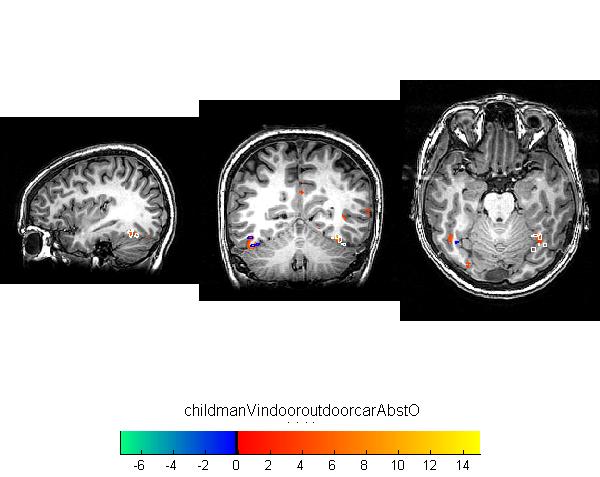
Below is another example of a reinotopic map in a different subject.
Figure 2
Once you upload the images, they look like this. Note that you can control many features of the images, like whether to show a thumbnail, and the display resolution.

MNI space
MNI is an abbreviation for Montreal Neurological Institute.
Methods
Measuring retinotopic maps
Retinotopic maps were obtained in 5 subjects using Population Receptive Field mapping methods Dumoulin and Wandell (2008). These data were collected for another research project in the Wandell lab. We re-analyzed the data for this project, as described below.
Subjects
Subjects were 5 healthy volunteers.
MR acquisition
Data were obtained on a GE scanner. Et cetera.
MR Analysis
The MR data was analyzed using mrVista software tools.
Pre-processing
All data were slice-time corrected, motion corrected, and repeated scans were averaged together to create a single average scan for each subject. Et cetera.
PRF model fits
PRF models were fit with a 2-gaussian model.
MNI space
After a pRF model was solved for each subject, the model was trasnformed into MNI template space. This was done by first aligning the high resolution t1-weighted anatomical scan from each subject to an MNI template. Since the pRF model was coregistered to the t1-anatomical scan, the same alignment matrix could then be applied to the pRF model.
Once each pRF model was aligned to MNI space, 4 model parameters - x, y, sigma, and r^2 - were averaged across each of the 6 subjects in each voxel.
Et cetera.
Results - What you found
Retinotopic models in native space
Some text. Some analysis. Some figures.
Retinotopic models in individual subjects transformed into MNI space
Some text. Some analysis. Some figures.
Retinotopic models in group-averaged data on the MNI template brain
Some text. Some analysis. Some figures. Maybe some equations.
Equations
If you want to use equations, you can use the same formats that are use on wikipedia.
See wikimedia help on formulas for help.
This example of equation use is copied and pasted from wikipedia's article on the DFT.
The sequence of N complex numbers x0, ..., xN−1 is transformed into the sequence of N complex numbers X0, ..., XN−1 by the DFT according to the formula:
where i is the imaginary unit and is a primitive N'th root of unity. (This expression can also be written in terms of a DFT matrix; when scaled appropriately it becomes a unitary matrix and the Xk can thus be viewed as coefficients of x in an orthonormal basis.)
The transform is sometimes denoted by the symbol , as in or or .
The inverse discrete Fourier transform (IDFT) is given by
Retinotopic models in group-averaged data projected back into native space
Some text. Some analysis. Some figures.
Conclusions
Here is where you say what your results mean.
References
Software
Appendix I - Code and Data
Code
Data
Appendix II - Work partition (if a group project)
Brian and Bob gave the lectures. Jon mucked around on the wiki.






